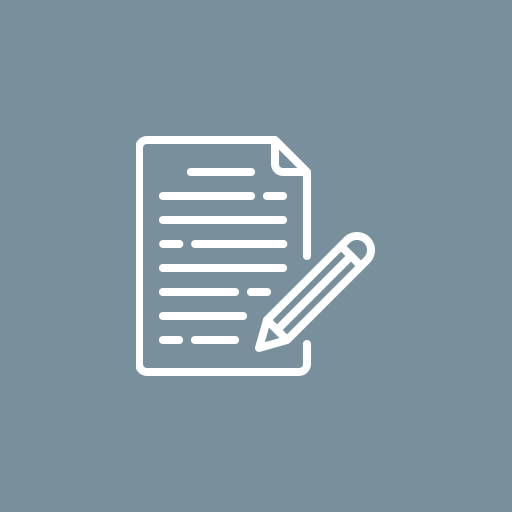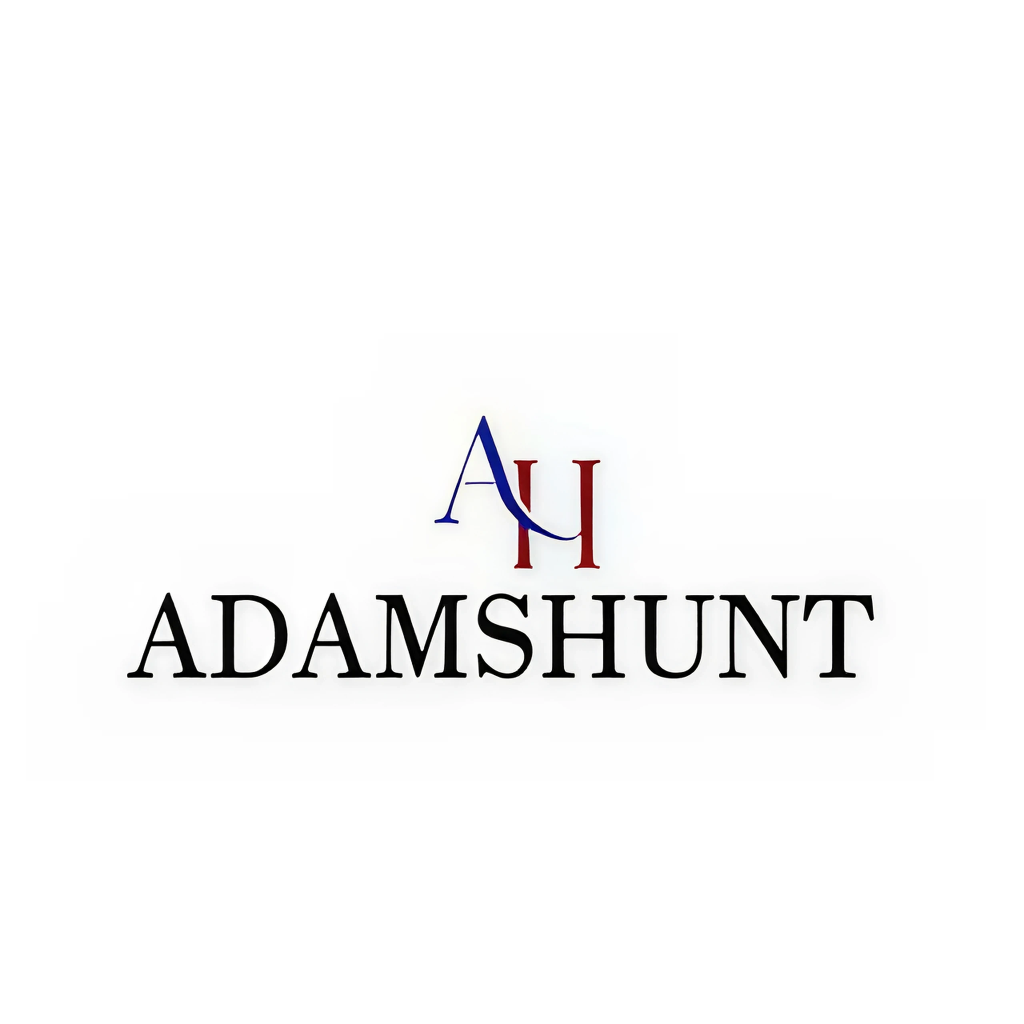Top 10 Features to Look for in Home Care Software

Running a home health agency or adult day care center efficiently today demands more than passion—it requires smart systems, streamlined workflows, and robust care coordination. That’s why choosing the right home care software is a game-changer. From electronic documentation to proactive caregiver management, the features your platform offers will define your agency’s success in compliance, scalability, and service quality. As a seasoned software developer for care agencies with deep digital marketing expertise, I’ve seen firsthand how the right tool can elevate care delivery—and how the wrong one can drown you in paperwork with nothing to show for it.
Below are the top 10 must-have features for any modern home care software solution. These insights reflect real-world use cases and best practices that ensure your agency not only stays ahead of regulatory requirements such as HIPAA and EVV but also sets a higher standard in caregiver-client relationships.
1. Electronic Visit Verification (EVV) with GPS & Biometric Logging
The 21st Century Cures Act requires in-home visits to be verified electronically. Sophisticated homecare software solutions now include:
-
GPS or beacon‑based location tracking
-
Biometric or photo confirmation
-
Real-time clock-in/out with timestamps
-
Alerts for missed, late, or early punches
Example: myEZcare’s EVV passed CMS audits for a mid-sized agency with 200+ staff by capturing GPS and caregiver verification data in real time—cutting audit preparation time by 75%.
2. Mobile First Caregiver App for On‑the‑Go Teams
Caregivers run on mobile. Without a polished caregiver portal, missed visits, documentation delays, and stressful shifts become the norm.
Key capabilities include:
-
Offline work mode with data syncing when connected
-
Task lists, care notes, and photo/video attachments
-
Secure messaging with supervisors and family members
-
Clock‑in/out, mileage tracking, and route guidance
In-home team performance at a bustling adult day care improved by 40% within weeks of rolling out a mobile-first app that replaced 5 paper logbooks per caregiver.
3. Paperless Intake With Digital Care Plans
Manual intake is tedious and error-prone. Instead, look for:
-
Client portals with e-consent and document uploads
-
Custom digital care plan templates
-
Secure storage with version history
One agency slashed intake time from 60 to 15 minutes by using templates, reducing administrative burden by two days of staff work per week.
4. Automated Scheduling & Intelligent Matching
Gone are the days of Excel and sticky notes. The best software auto-assigns:
-
Caregiver shifts based on skills, availability, and proximity
-
Balanced workloads for full-time, part-time, and per diem staff
-
Predictive scheduling for recurring clients
Pro tip: Choose software that flags optimal caregiver-client pairings to improve consistency and reduce turnover.
5. Billing & Payroll Integration with Compliance Tracking
Care documentation should drive billing and payroll processes. Essential features include:
-
Auto-invoice generation based on visit logs
-
Insurance billing integration for Medicare/Medicaid
-
Exportable payroll data, including overtime and travel
-
Alerts for missing or unverified information
This reduces claims processing time from two weeks to one—and uncovers up to 8% hidden revenue in EVV underreporting.
6. Secure, Role-Based Access & Audit Logging
Data integrity hinges on who sees what. Strong software includes:
-
Multi-level access control (admin, supervisor, caregiver, family member)
-
Role-appropriate dashboards and access limits
-
Tamper-proof audit trails with time-stamped changes
In fact, agencies using such systems avoided data breaches during unannounced state audits, thanks to built-in access logs and permission layers.
7. Real-Time Dashboards & Data-Driven Insights
A dashboard is only useful if it surfaces key performance indicators in an easy-to-use format:
-
Visit completion rates and trending delays
-
Care plan adherence and missed task alerts
-
Revenue, cost per visit, and payroll burn rate
-
EVV exception trends
When one agency leader triaged staff coverage during flu season using dashboard insights, they maintained 98% visit completion despite a 20% drop in staff availability.
8. Family & Client Portal for Transparency
Engagement builds trust. If your software allows family members to:
-
View upcoming visit schedules
-
Read notes and alerts
-
Send non-urgent messages
...you immediately position your agency as transparent and client-centered, increasing referrals and satisfaction scores.
9. Compliance Support for Regulations & Audit Prep
Healthcare rules evolve constantly. Look for software that:
-
Updates features to maintain HIPAA, CMS, and state-level EVV compliance
-
Includes document scanners, expiration alerts, and task logs for audit prep
-
Offers direct support for policy changes
This future-proofs your agency and reduces risk—the right software saved one agency over $20k in penalty avoidance during its latest state inspection.
10. Regular Updates & Dedicated Vendor Support
Your software isn't set-it-and-forget-it. It must evolve with your needs:
-
Continuous feature upgrades (no more waiting 6+ months for updates)
-
Responsive customer success teams with deep care agency experience
-
Training resources, webinars, and support channels
Agencies using highly rated platforms saw 90% adoption rates within two months—more trust, less internal pushback.
Putting It All Together: Choosing the Right Home Care Software
A robust homecare software solution does more than automate tasks—it optimizes operations, supports your team, and enhances the quality of care. When evaluating choices:
-
Define Your Agency Needs
Are you growing fast? Do you have staffing challenges? Look for features that solve those specific issues. -
Request Live Demos & Case Studies
Ask for real success stories and on-screen feature demos, not just generic claims. -
Pilot Before Commitment
Test with 10–20 caregivers for a month. Track their time, tasks, and satisfaction. -
Evaluate Post-Launch ROI
Measure time saved, new revenue captured through proper billing, and reductions in unfilled shifts or missed visits.
FAQ
Q: Can small agencies afford this software?
A: Yes. Most vendors offer tiered pricing and scalable modules so smaller agencies only pay for what they need.
Q: Is EVV mandatory nationwide?
A: Yes for Medicaid-funded services, and strongly recommended for private-pay agencies due to transparency and audit protection.
Q: Can software integrate with other healthcare systems?
A: Many offer APIs or native integrations with EHRs, pharmacies, and billing software.