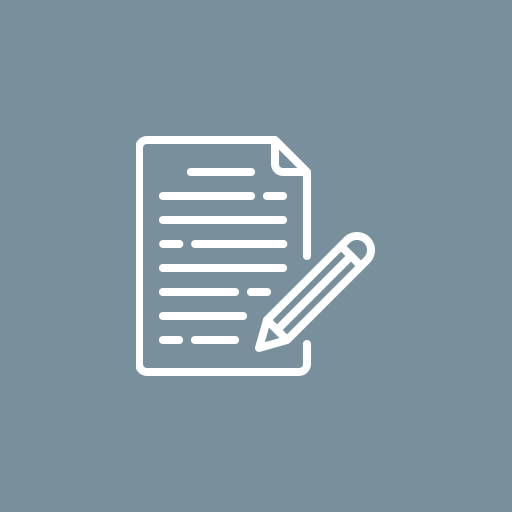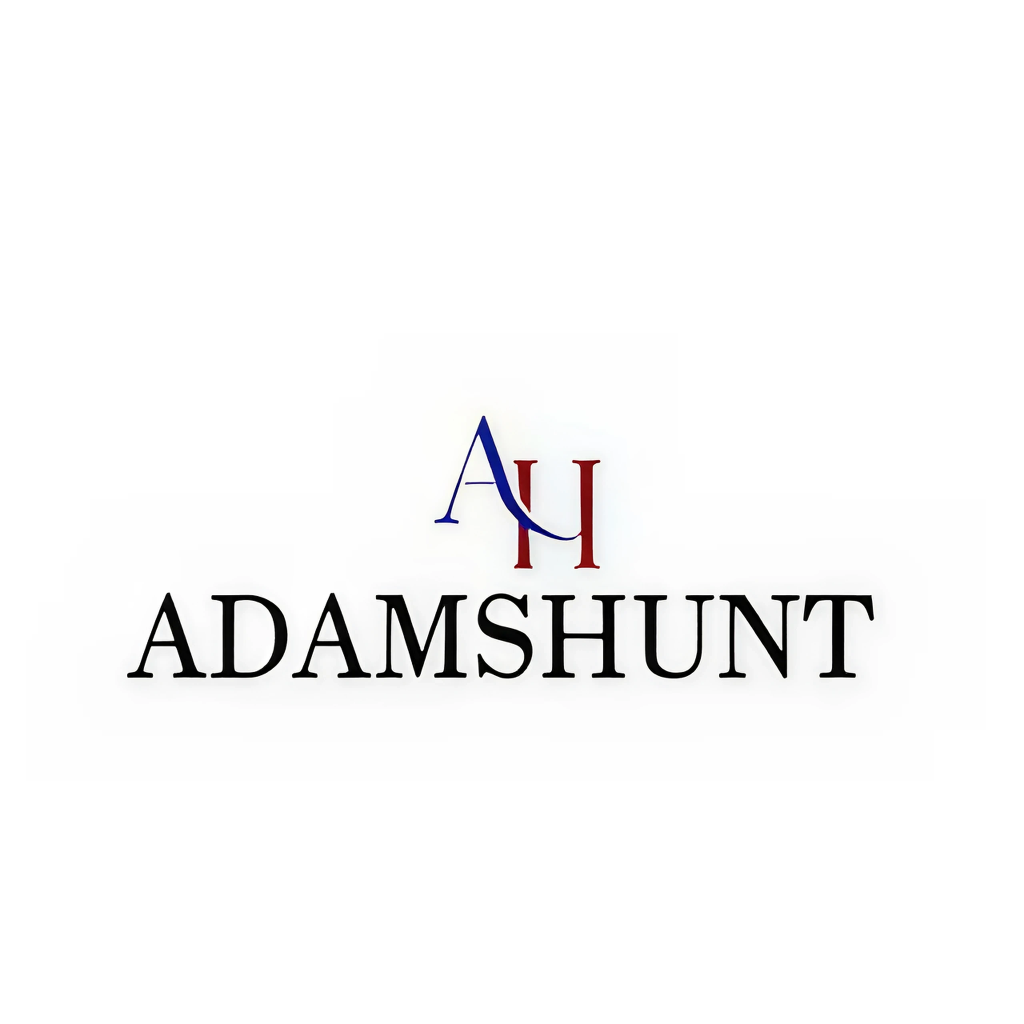Stop Copying Answers — Start Learning with ChatGPT’s Study Mode
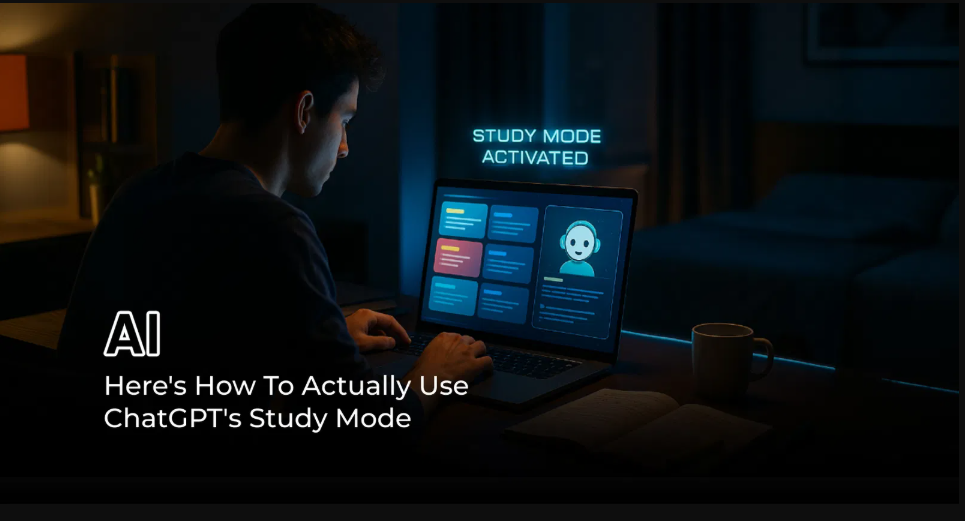
What is Study Mode?
Study Mode is a feature introduced by OpenAI in ChatGPT that shifts the interaction from simply getting answers to engaging in a guided learning experience.
Rather than just responding with final solutions, ChatGPT with Study Mode enabled will:
- Ask questions, prompt reflection, break problems into steps.
- Use structured explanations with “scaffolded” responses to reduce cognitive load on complex topics.
- Adapt to your skill level, track your ongoing progress, and include knowledge checks like mini quizzes or open-ended questions.
In essence, Study Mode is designed to help users learn rather than just finish a task. As OpenAI puts it: “a learning experience that helps you work through problems step-by-step instead of just getting an answer.”
How to Enable & Use Study Mode
Here’s a simple step-by-step guide to using Study Mode in ChatGPT:
- Log in to your ChatGPT account. Study Mode is available to Free, Plus, Pro, and Team users, with ChatGPT Edu due soon.
- Once logged in, go to the Tools menu (or relevant UI for your client) and select “Study and Learn” (or the option labelled Study Mode).
- Now enter a study question, topic, homework problem, concept you want to learn. Example: "Explain the water cycle", "Prep for my mid-term in microeconomics", etc.
- With Study Mode enabled, ChatGPT will engage you rather than simply answer: it might ask you what you already know, break the topic into parts, ask you to reflect, provide interactive hints or quizzes.
- You can toggle Study Mode off anytime — so if you just want a direct answer instead of guided help, you switch back to standard mode. Flexibility is built in.
Read More @ https://www.techdogs.com/td-articles/trending-stories/heres-how-to-actually-use-chatgpts-study-mode
Benefits of Study Mode
Here are some of the key advantages of using Study Mode:
- Deep learning: By prompting you to think, reflect, and engage rather than passively receiving answers, you build stronger understanding.
- Personalised guidance: It adapts to your level, gives hints appropriate to your progress, and helps you fill the gaps rather than just skipping ahead.
- Structure & pacing: Especially for complex topics, the scaffolded layout and step-by-step breakdown reduce cognitive overload and help you stay on track.
- Knowledge checks: The inclusion of mini quizzes or open-ended questions helps you test what you’ve learned and reinforce retention.
Limitations & Things to Be Aware Of
While Study Mode is a promising tool, it’s not flawless. Here are some caveats:
- It still requires active participation — users who enable Study Mode but just expect the AI to do all the work risk missing out. As one article notes: the feature is optional and requires user motivation.
- Being a new feature, it may inconsistently behave across different chats or platforms (web vs app). Some users report the button missing or having to toggle it each session.
- It doesn’t yet replace full tutoring or classroom learning — it’s a tool to support, not a full substitute. Some educators caution that if used wrongly, it could still encourage shortcuts.
- It’s part of a larger ecosystem — there are no enforced administrative controls yet (for example by schools) to lock a student into Study Mode or prevent toggling back.
Tips & Best Practices for Making It Work
To get the most out of Study Mode, try these practical tips:
- Start with a clear goal: Instead of “help me learn math”, use “help me understand how to solve integration by parts, then test me”.
- Be honest about your level: Let ChatGPT know what you already know, and what you struggle with — this helps it adapt better.
- Take the prompts seriously: If Study Mode asks you a question or hint, don’t skip ahead — respond and engage.
- Use the toggling wisely: For direct answers or quick look-ups, go back to standard mode; for deeper learning, stay in Study Mode.
- Repeat & review: Use the knowledge check/quizzes to revisit topics; repeat chats or upload your notes/slides to personalise the session.
- Supplement with other methods: Use Study Mode as part of your overall study plan (flashcards, group study, real problems) rather than the only tool.
To read full article @ https://www.techdogs.com/td-articles/trending-stories/heres-how-to-actually-use-chatgpts-study-mode
Summary
In a nutshell: Study Mode in ChatGPT is a smart evolution of how AI can help learners. It shifts the emphasis from answers to learning, providing guided, adaptive, step-by-step support.
For students, professionals, or lifelong learners, it can be a valuable aid — as long as you engage actively and integrate it into your study workflow. It’s not perfect, but it’s a strong step in the right direction.
About TechDogs:
TechDogs is a premier global tech media platform, delivering personalized, real-time insights through articles, case studies, videos, and live events. With a reach across 67 countries and a mission to make complex tech accessible, TechDogs empowers professionals to thrive in a rapidly evolving digital world.
For more information, please visit www.techdogs.com
For Media Inquiries, Please Contact:
LinkedIn | Facebook | X | Instagram | Threads | YouTube | Pinterest