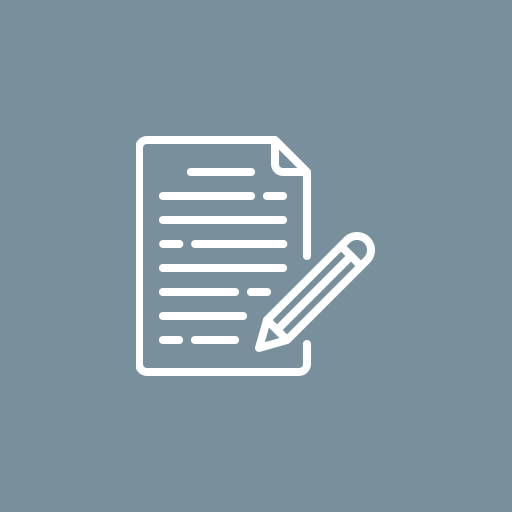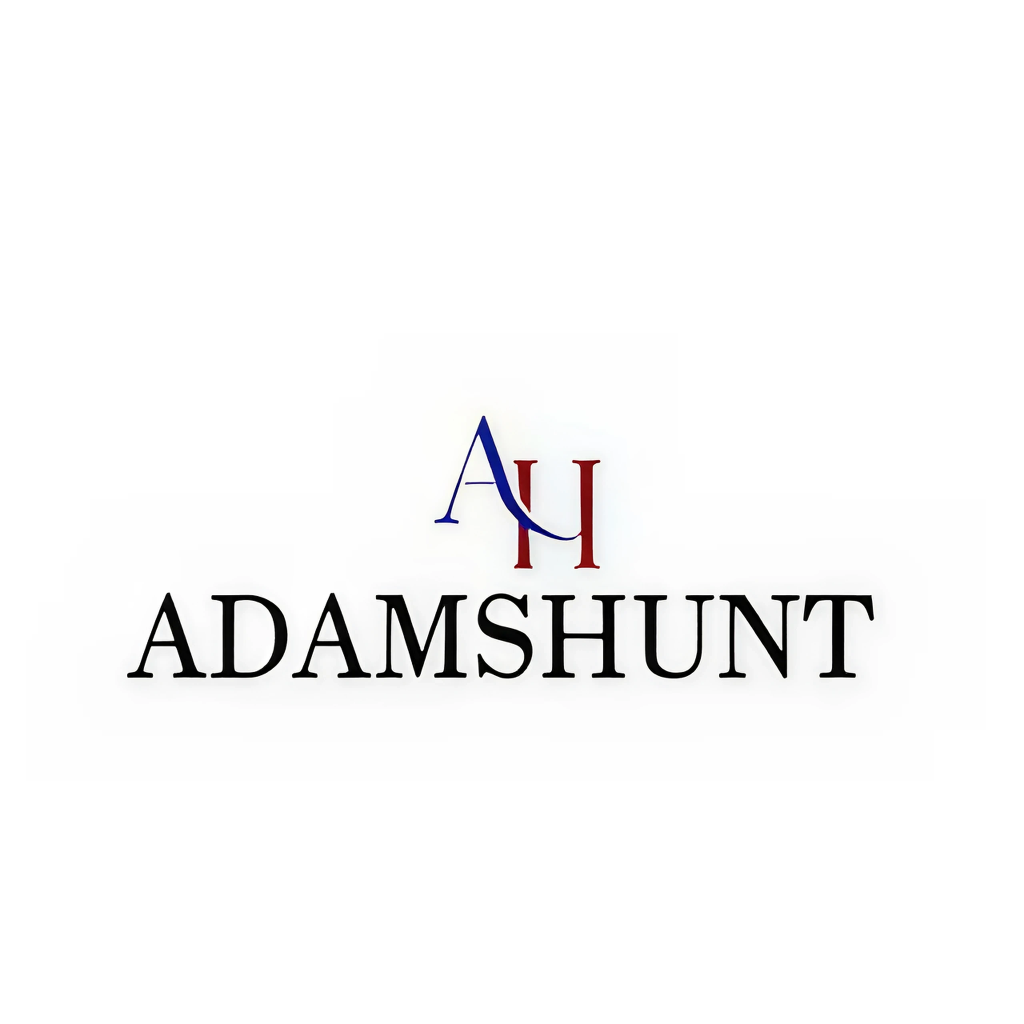From Hype to Reality: Testing Perplexity’s Comet Browser in Everyday Use
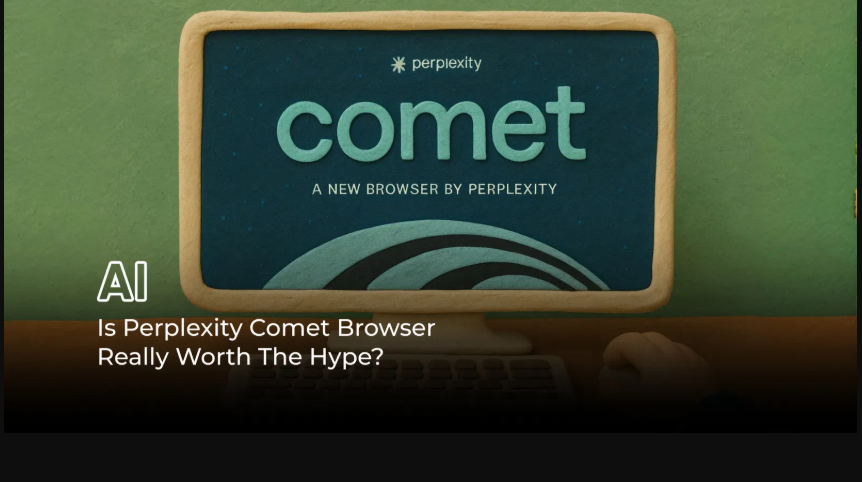
Introduction
The landscape of web browsers is evolving quickly — not just focusing on rendering websites, but on acting on behalf of users. Enter Perplexity’s Comet Browser: a Chromium-based browser tightly integrated with an AI agent, promising to help automate tasks, summarise content, and redefine what “browsing” means. But as the buzz grows, so do the questions: Does Comet live up to its hype? Or is it still more concept than polished product?
In this article we’ll dive into what Comet offers, where it succeeds, where it falls short, and whether you should consider making the switch.
Know more @ https://www.techdogs.com/td-articles/trending-stories/is-perplexity-comet-browser-really-worth-the-hype
What Comet Does Well
AI-Assisted Browsing & Productivity Features
Comet integrates an AI assistant that appears alongside your tabs — it can summarise webpages, organise tasks, extract insights from open tabs, and assist in research workflows.
Users who frequently research, write content, or manage multiple tabs report notable gains: for example, being able to ask “Make a table summarising these 10 tabs” and the assistant producing a neat output.
The interface is clean and less cluttered than some browsers overloaded with extensions, and the agent mode adds a new layer of “what if your browser could help rather than just display”.
Feature Innovation & Potential
Comet supports different privacy modes (Standard, Strict, Local) giving users some control over how much data is shared or processed.
The shift from being a paid, invite-only product to being made free globally suggests Perplexity is positioning Comet for broader adoption.
For non-sensitive tasks (e.g., content research, writing drafts, summarising long documents), it offers value beyond a standard browser.
Where Comet Falls Short
Security & Privacy Concerns
Multiple independent audits (by entities like Brave, LayerX, Guardio) found vulnerabilities in Comet’s agentic capabilities — for instance, the risk of prompt-injection (hidden commands in web content) leading to unintended actions or data leaks.
Reviews warn that Comet’s access to browsing history, emails, calendars and other privileged data means users are entrusting the AI with a lot — and in some cases the trust isn’t fully backed up by transparency.
One review summarises: “Don’t use this for banking or anything sensitive. Keep it for research and automation tasks where privacy isn’t critical.
Read more about @ https://www.techdogs.com/td-articles/trending-stories/is-perplexity-comet-browser-really-worth-the-hype
Reliability, Performance & Fit for Everyday Use
While the AI features are impressive, they’re not yet flawless. Users note that Comet sometimes fails at more complex tasks, mis-interprets instructions, or requires manual follow-up.
Resource usage can be heavy: on less powerful machines the browser can lag, especially when the AI is working in the background.
Some users feel the “hype doesn’t always translate into daily benefit” if their workflow doesn’t include heavy research or automation. From one Reddit thread:
“It’s a good concept, but the product is in an early stage… not worth the hype yet, give them some more time.”
Pricing & Value Proposition
Initially Comet had premium tiers (e.g., for Pro/Max users) which raised questions about how mainstream its appeal could be given the cost.
If you’re using a browser for standard web surfing, streaming, light work — the “AI-browser” features may not yet offer enough extra value to justify switching.
About TechDogs:
TechDogs is a premier global tech media platform, delivering personalized, real-time insights through articles, case studies, videos, and live events. With a reach across 67 countries and a mission to make complex tech accessible, TechDogs empowers professionals to thrive in a rapidly evolving digital world.
For more information, please visit www.techdogs.com
For Media Inquiries, Please Contact:
LinkedIn | Facebook | X | Instagram | Threads | YouTube | Pinterest